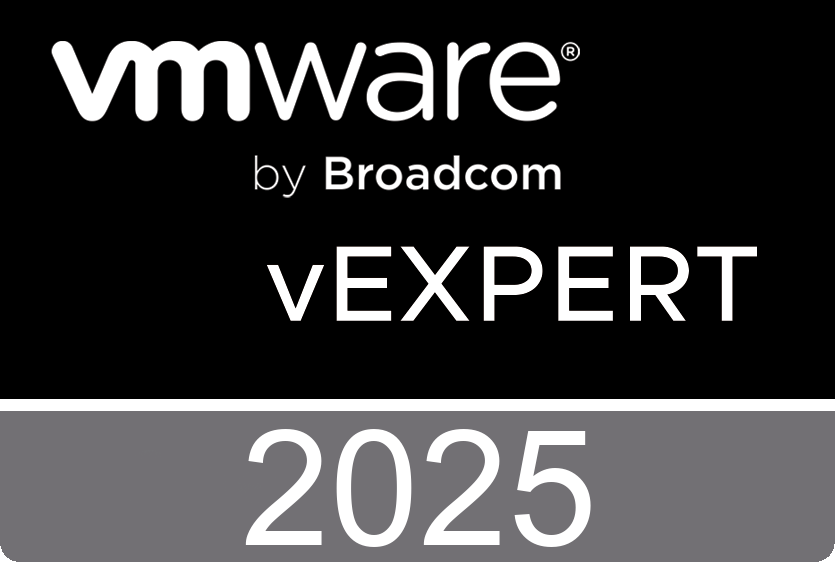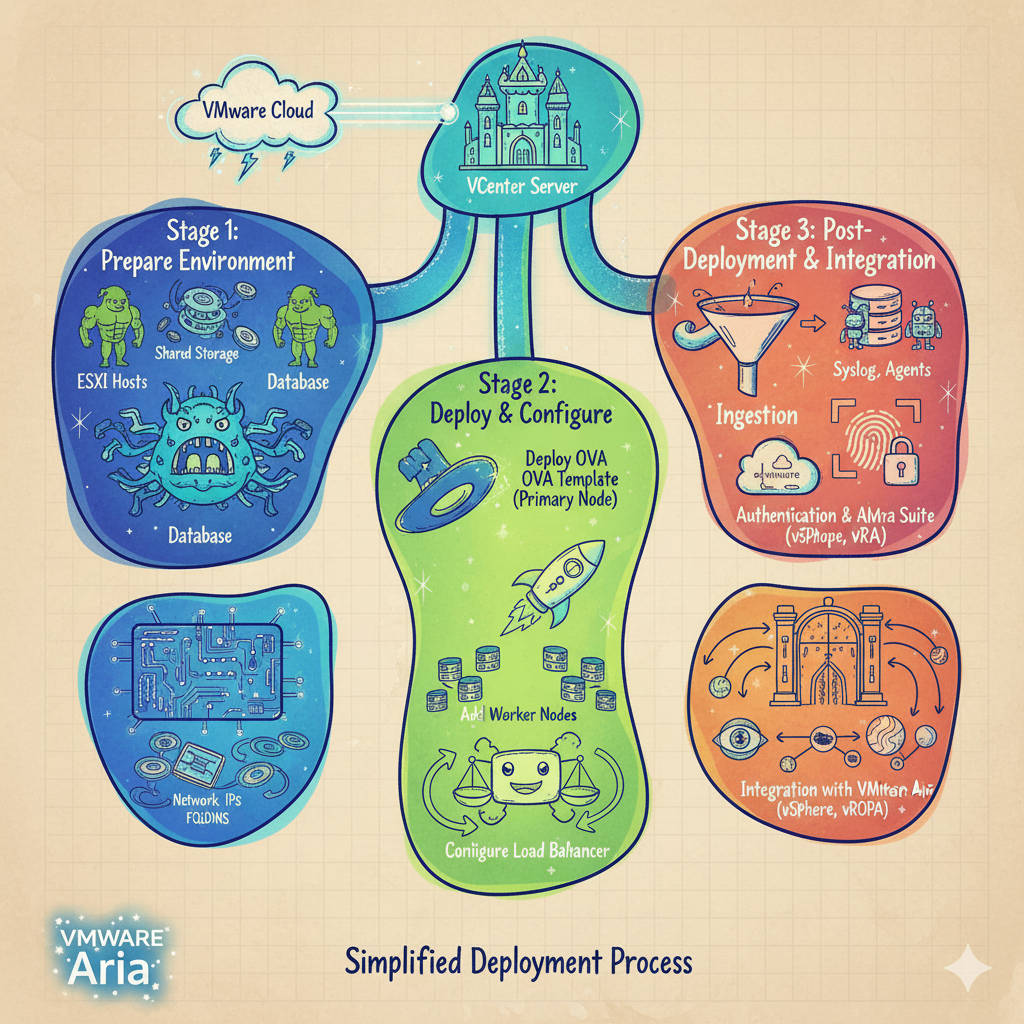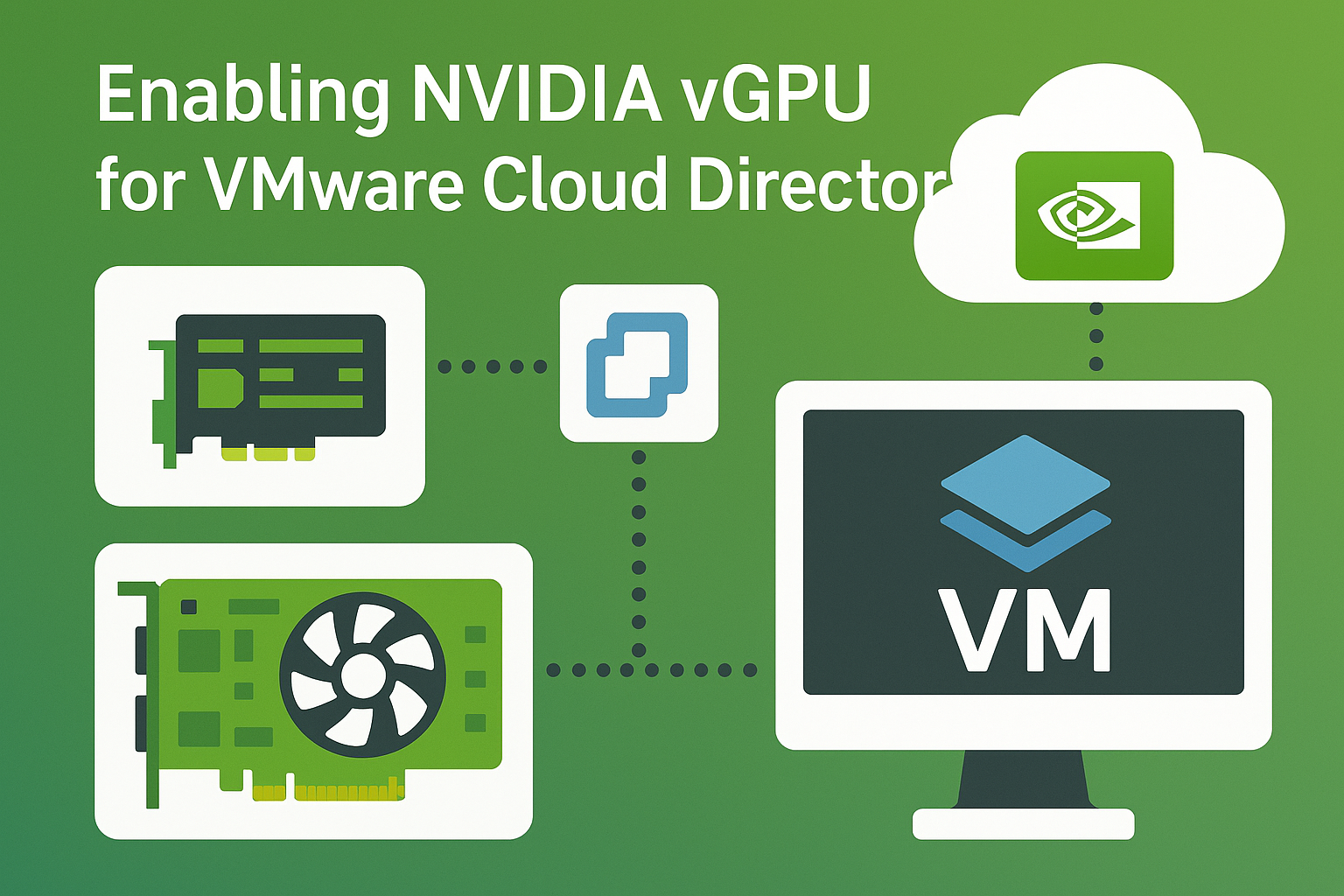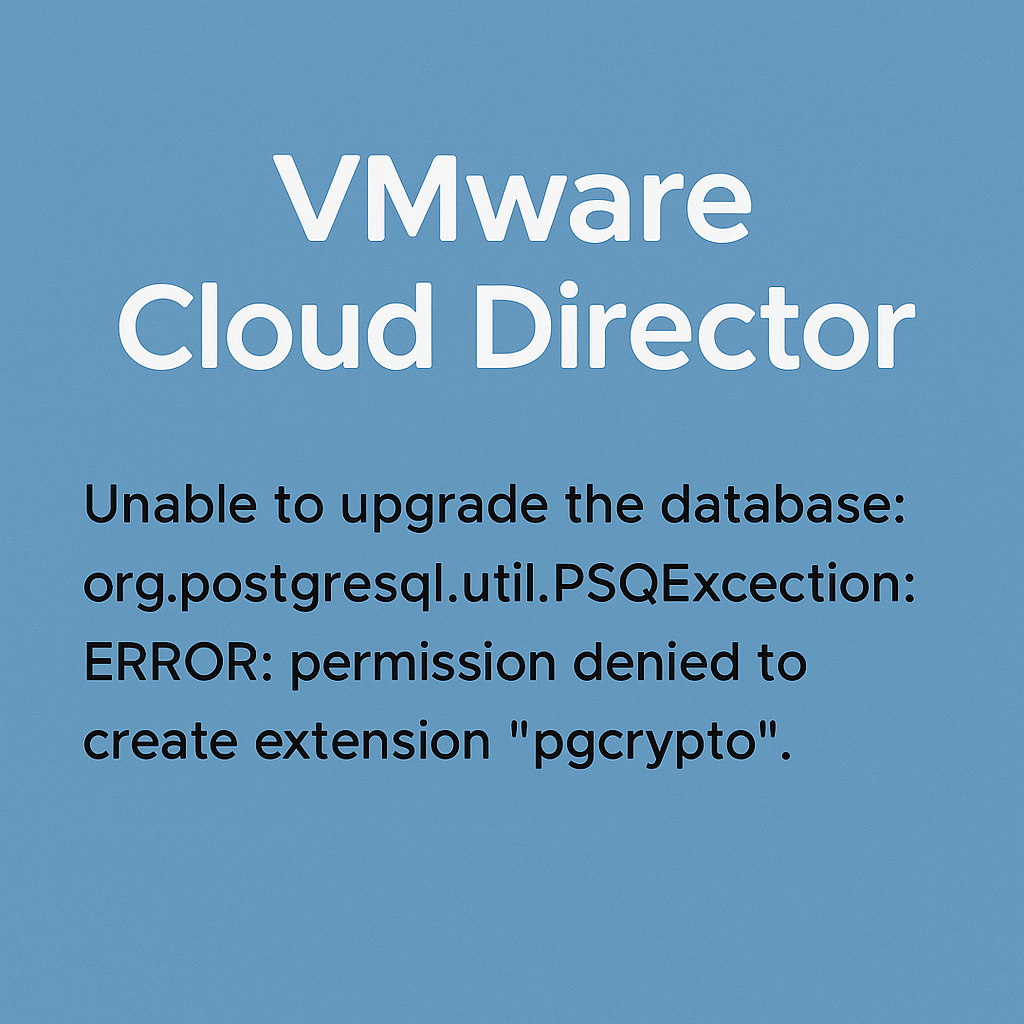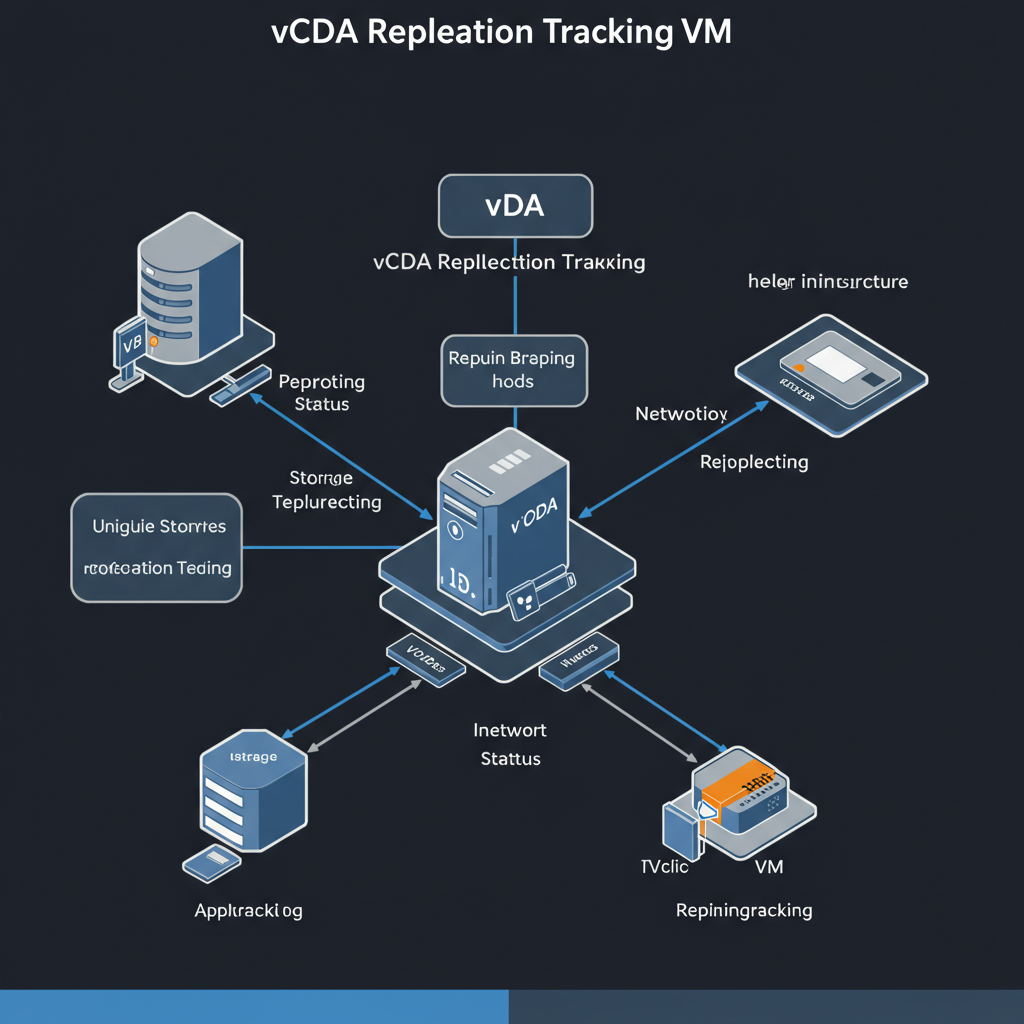- Backup/Restore ESXi configuration using CLI
 In some cases we need to reinstall ESXi host. To avoid time consuming setting up servers, we can quickly backup and restore host configuration. To achieve this, there are three possible ways: ESXi command line, vSphere CLI or PowerCLI. Backup ESXi configuration SSH to the ESXi host. Synchronize the configuration changed with persistent storage, run… Read more: Backup/Restore ESXi configuration using CLI
In some cases we need to reinstall ESXi host. To avoid time consuming setting up servers, we can quickly backup and restore host configuration. To achieve this, there are three possible ways: ESXi command line, vSphere CLI or PowerCLI. Backup ESXi configuration SSH to the ESXi host. Synchronize the configuration changed with persistent storage, run… Read more: Backup/Restore ESXi configuration using CLI - Configure Disk I/O limits for a Virtual Machine
 If you use the vSphere UI to configure individual virtual disk I/O shares or limits for a Virtual Machine, it looks like this functionality has been removed in vSphere 8.x in favor of using VM Storage Policies, which has been around for almost a decade now. If you still wish to manage the SIOC configurations… Read more: Configure Disk I/O limits for a Virtual Machine
If you use the vSphere UI to configure individual virtual disk I/O shares or limits for a Virtual Machine, it looks like this functionality has been removed in vSphere 8.x in favor of using VM Storage Policies, which has been around for almost a decade now. If you still wish to manage the SIOC configurations… Read more: Configure Disk I/O limits for a Virtual Machine - Iperf3 on ESXi 8 “Operation not permitted” Error Message
 Iperf3 is used to test network performance between ESXi hosts or between an ESXi host and another device running iperf3. Earlier we could simply copy the iperf3 file to a new file like iperf3.copy and run that, but this no longer work in ESXi 8 due to security being hardened. Here is a way to… Read more: Iperf3 on ESXi 8 “Operation not permitted” Error Message
Iperf3 is used to test network performance between ESXi hosts or between an ESXi host and another device running iperf3. Earlier we could simply copy the iperf3 file to a new file like iperf3.copy and run that, but this no longer work in ESXi 8 due to security being hardened. Here is a way to… Read more: Iperf3 on ESXi 8 “Operation not permitted” Error Message - Health Monitoring Tab is Missing
 Login via SSH to the vCenter Appliance.Run the following command to re-generate the missing file .cns_pgpass: You should see the following output in the terminal: Start vsan-health service by running command: Verify the vsan-health service has started:
Login via SSH to the vCenter Appliance.Run the following command to re-generate the missing file .cns_pgpass: You should see the following output in the terminal: Start vsan-health service by running command: Verify the vsan-health service has started: - Manually Delete Cluster Services VM(vCLS)
 1. Note the names of all the vCLS VMs we are looking to delete. 2. Login to vCenter Database using the below command. /opt/vmware/vpostgres/current/bin/psql -d VCDB -U postgres 3. Identify the Virtual Machine ID in the vCenter database with this command (replace <vm_name> with the display name of the virtual machine noted in step 1): … Read more: Manually Delete Cluster Services VM(vCLS)
1. Note the names of all the vCLS VMs we are looking to delete. 2. Login to vCenter Database using the below command. /opt/vmware/vpostgres/current/bin/psql -d VCDB -U postgres 3. Identify the Virtual Machine ID in the vCenter database with this command (replace <vm_name> with the display name of the virtual machine noted in step 1): … Read more: Manually Delete Cluster Services VM(vCLS)
vSphere
Hello,
I’m Aigars

Welcome to Virtualisation Alley, my cozy corner of the internet dedicated to VMware. Here, I invite you to join me on a journey into virtual world. Let’s go.
Let’s connect