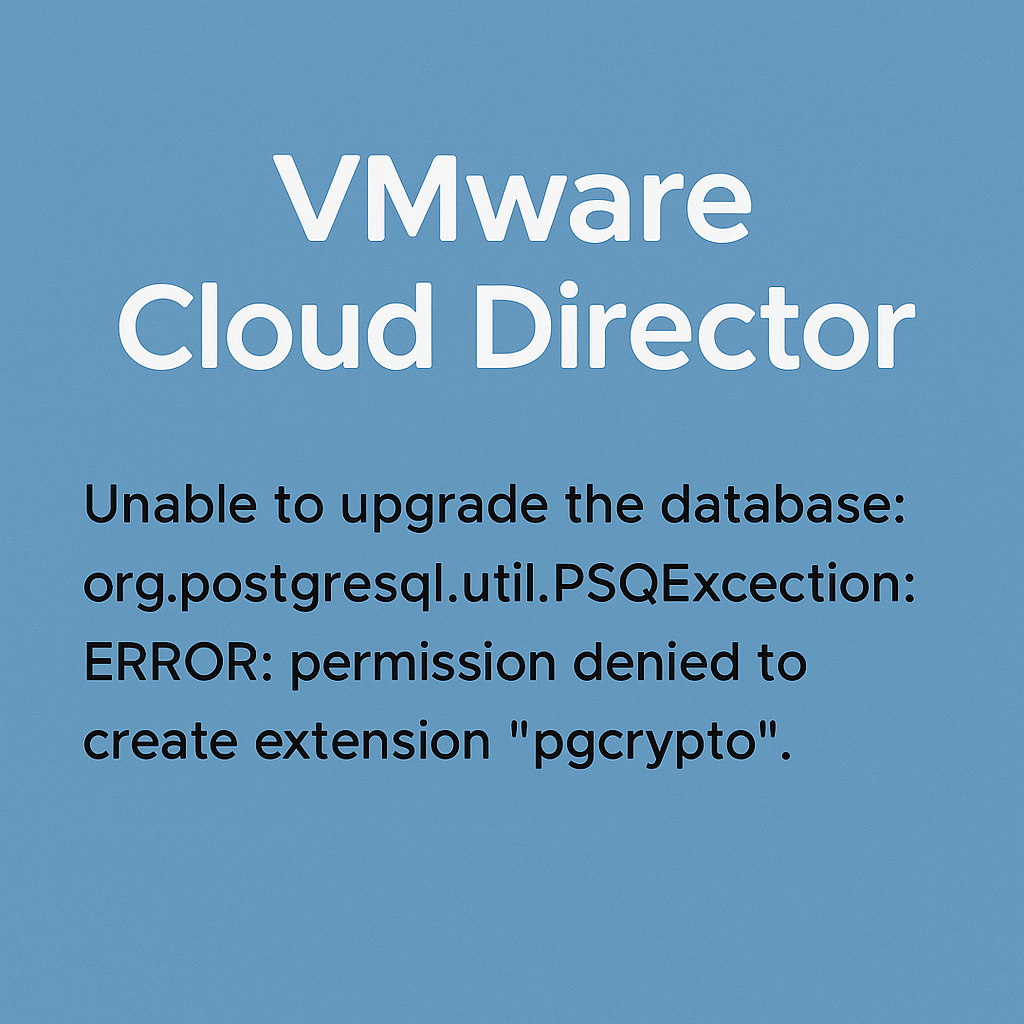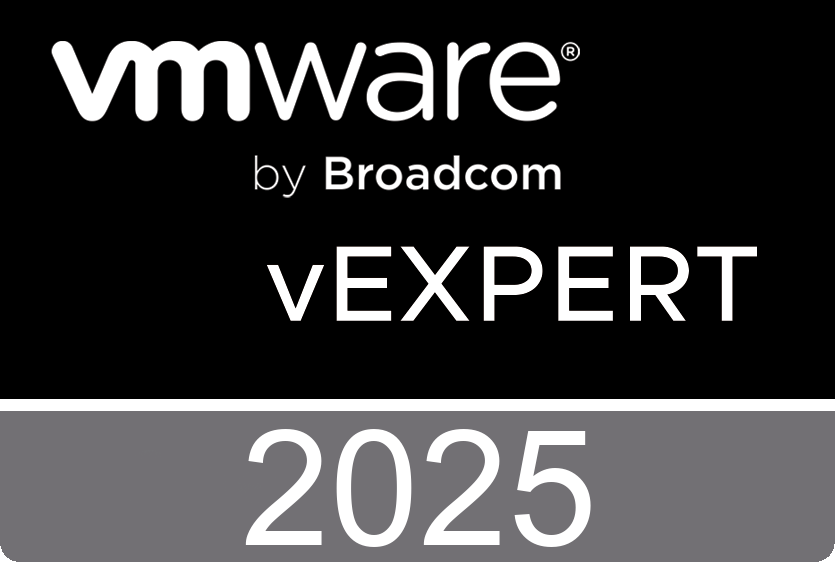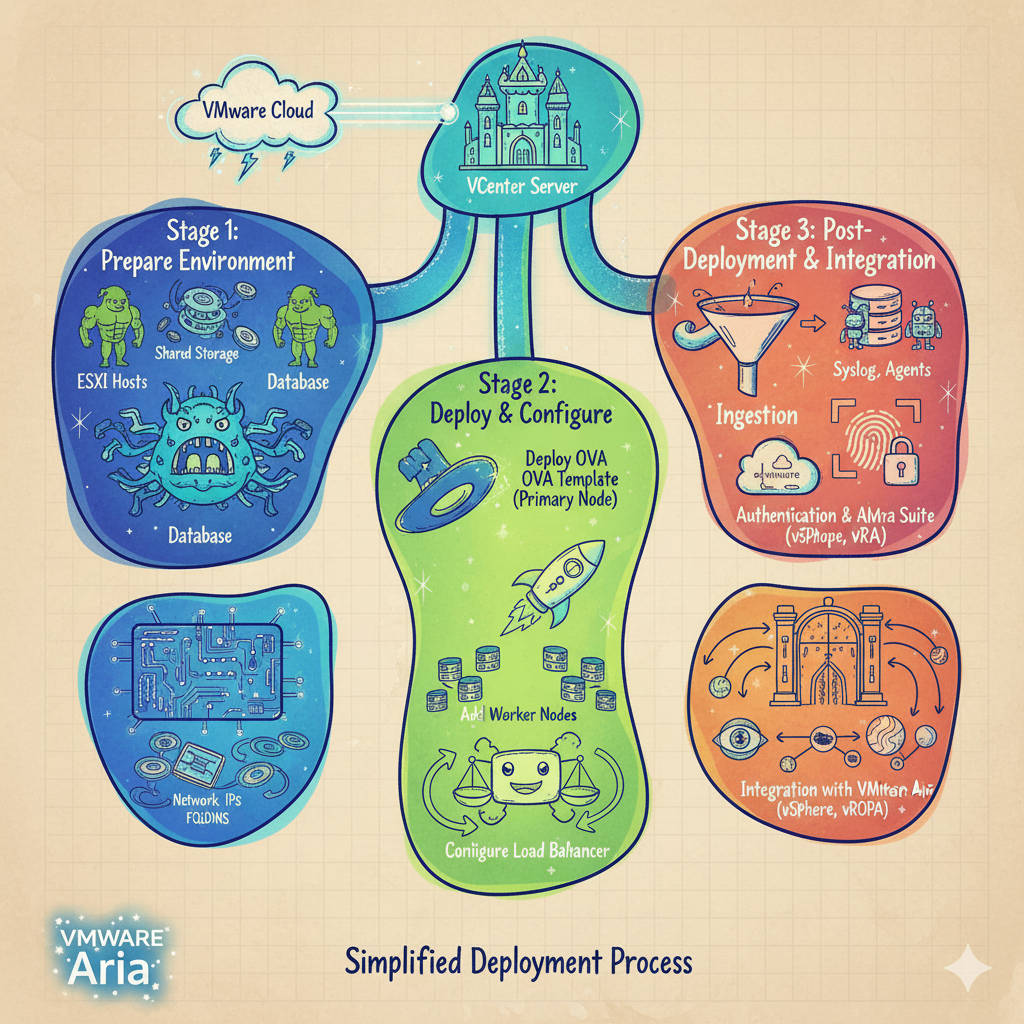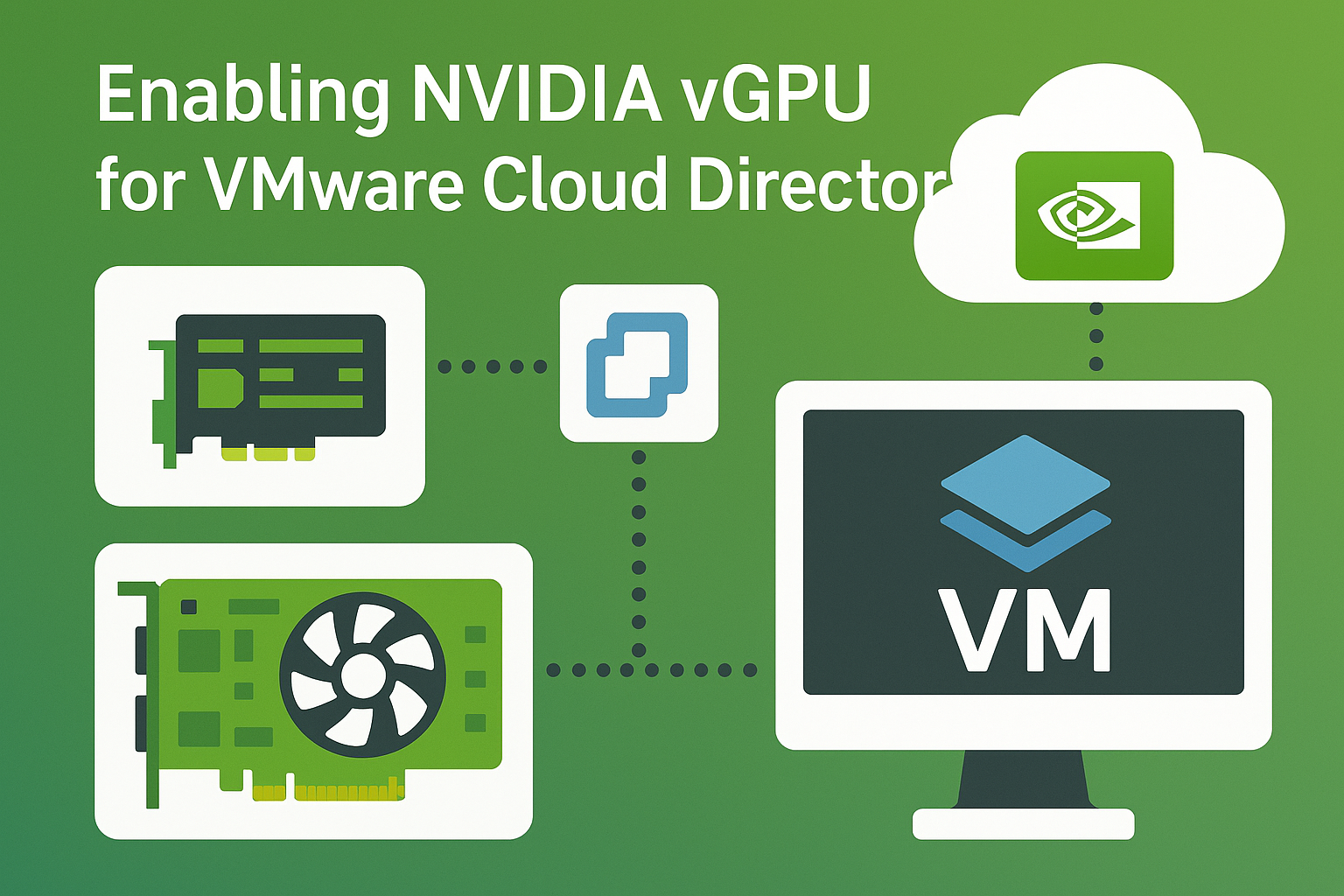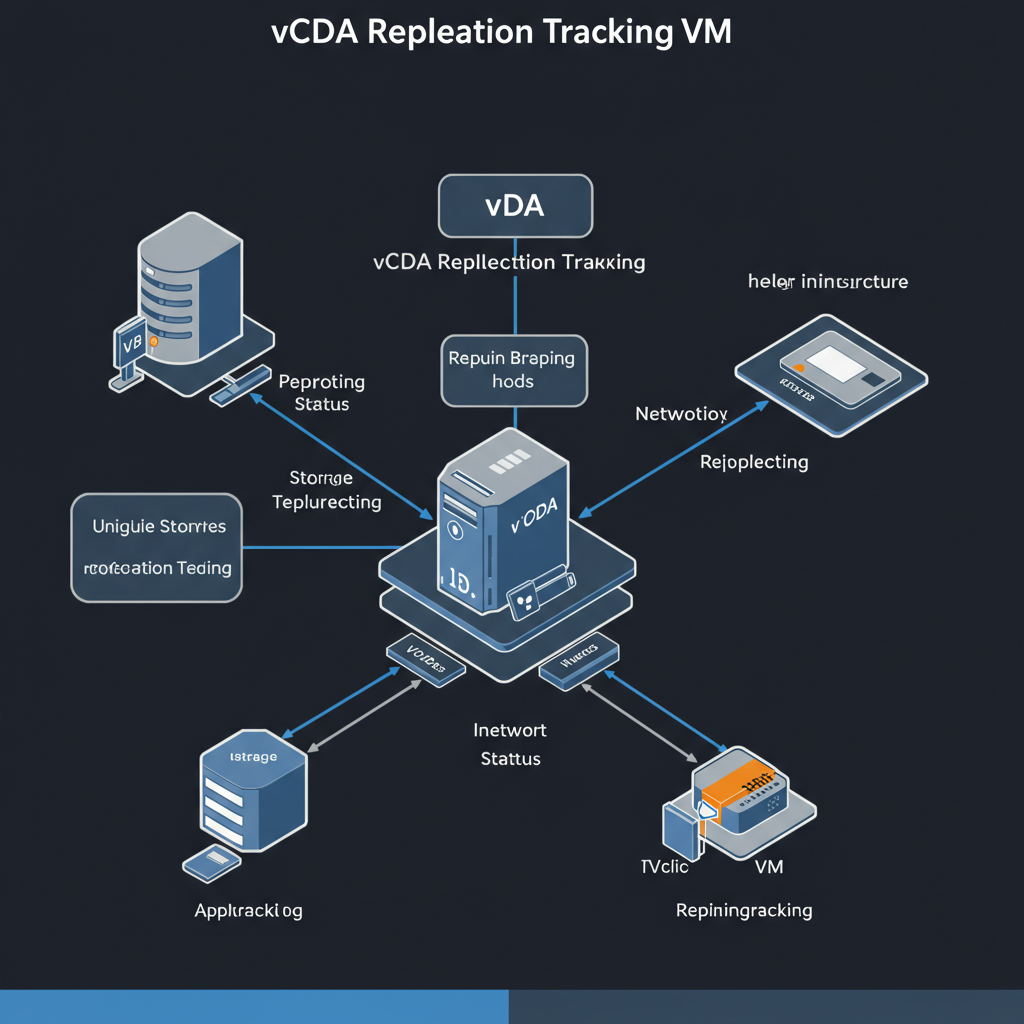While upgrading the platform from version 10.5.1 to 10.6.1, we encountered problems during the database schema upgrade step. The entire process ended with an error. As a result, the Cloud Director database was no longer usable and the database recovery procedure described in this document had to be performed.
The error message itself is here:
Executing upgrade task:
Successfully ran upgrade task
Executing upgrade task:
Successfully ran upgrade task
Executing upgrade task:
Successfully ran upgrade task
Executing upgrade task:
......[6]
Unable to upgrade the database: org.postgresql.util.PSQLException: ERROR: permission denied to create extension "pgcrypto"Entries from upgrade log file:
2025-03-20 20:43:52,247 | ERROR | main | UpgradeAgent | Unable to upgrade the database: org.postgresql.util.PSQLException: ERROR: permission denied to create extension "pgcrypto"
Hint: Must have CREATE privilege on current database to create this extension. | com.vmware.vcloud.upgrade.UpgradeAgentException: org.postgresql.util.PSQLException: ERROR: permission denied to create extension "pgcrypto"
Hint: Must have CREATE privilege on current database to create this extension.
at com.vmware.vcloud.upgrade.legacy.UpgradeAgent.runUpgradeTasks(UpgradeAgent.java:829)
at com.vmware.vcloud.upgrade.legacy.UpgradeAgent.executeUpgrade(UpgradeAgent.java:403)
at com.vmware.vcloud.upgrade.legacy.UpgradeAgent.upgradeDatabase(UpgradeAgent.java:419)
at com.vmware.vcloud.upgrade.legacy.UpgradeAgent.start(UpgradeAgent.java:577)
at com.vmware.vcloud.upgrade.legacy.UpgradeAgent.main(UpgradeAgent.java:501)
Caused by: org.postgresql.util.PSQLException: ERROR: permission denied to create extension "pgcrypto"Conclusion:
This issue usually occurs when the owner of the Cloud Director database named “vcloud” is postgres instead of vcloud.
We can check this by running the following commands.
# sudo -su postgres psql vcloud
# \l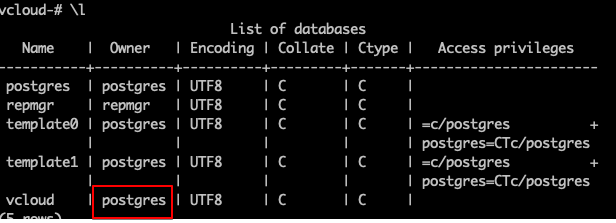
Resolution is change owner to vcloud. Update the owner of the vcloud database as “vcloud” using the below query:
# sudo -su postgres psql vcloud
# alter database vcloud owner to vcloud;Now let’s try running the upgrade script again. And this time the process should be successful.
/opt/vmware/vcloud-director/bin/upgradeHappy computing 😉