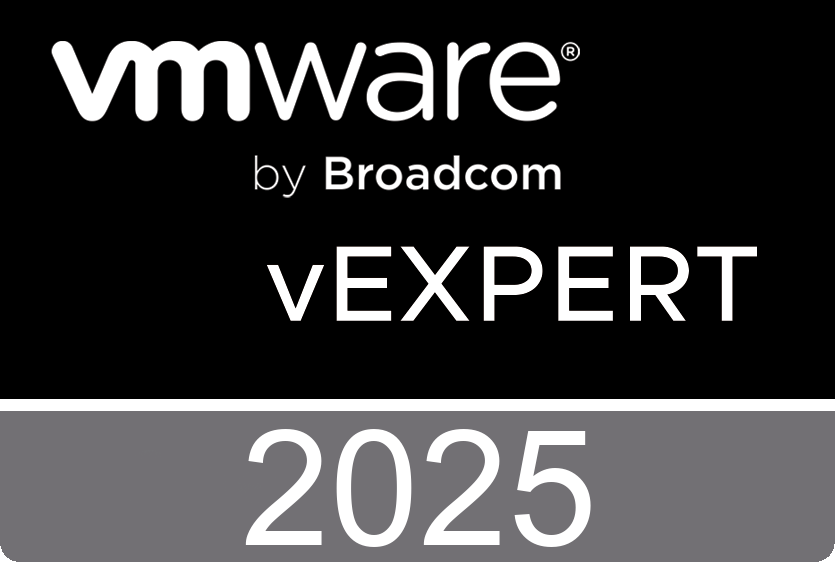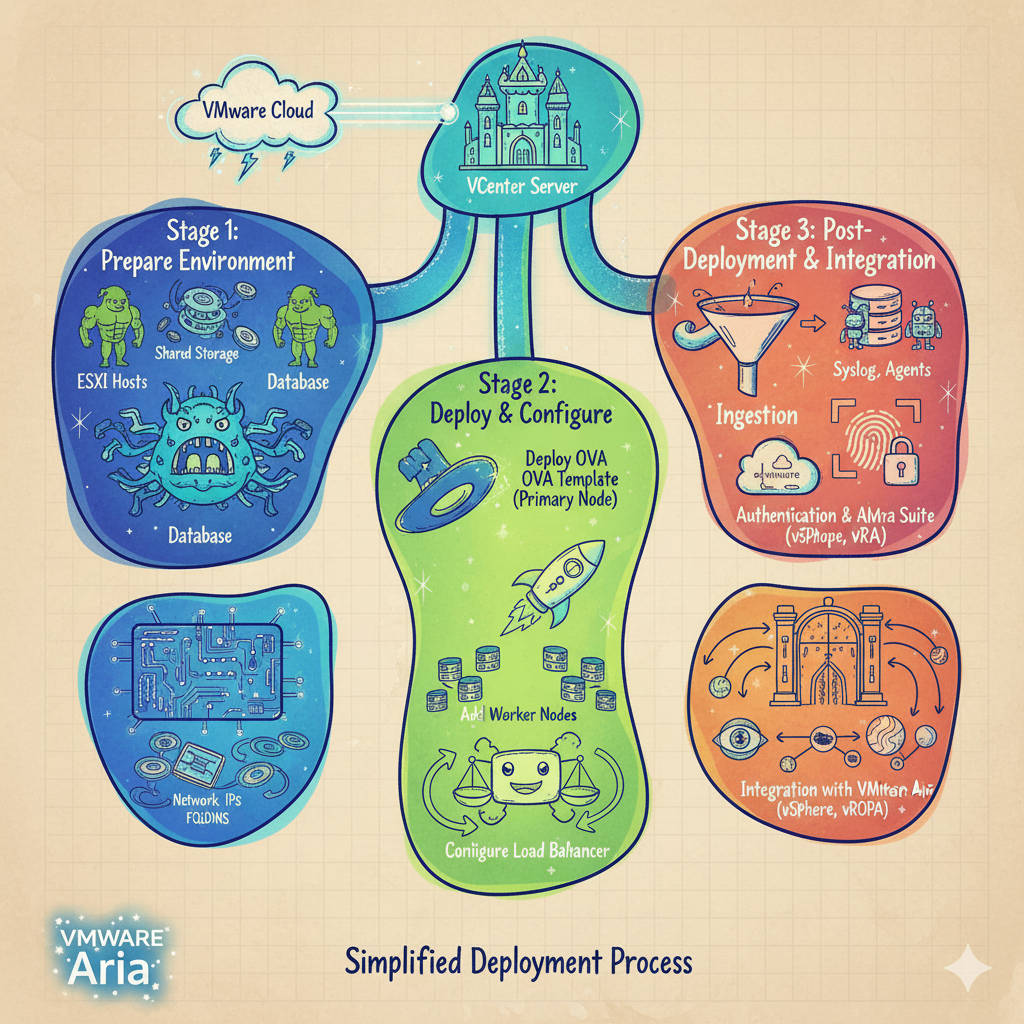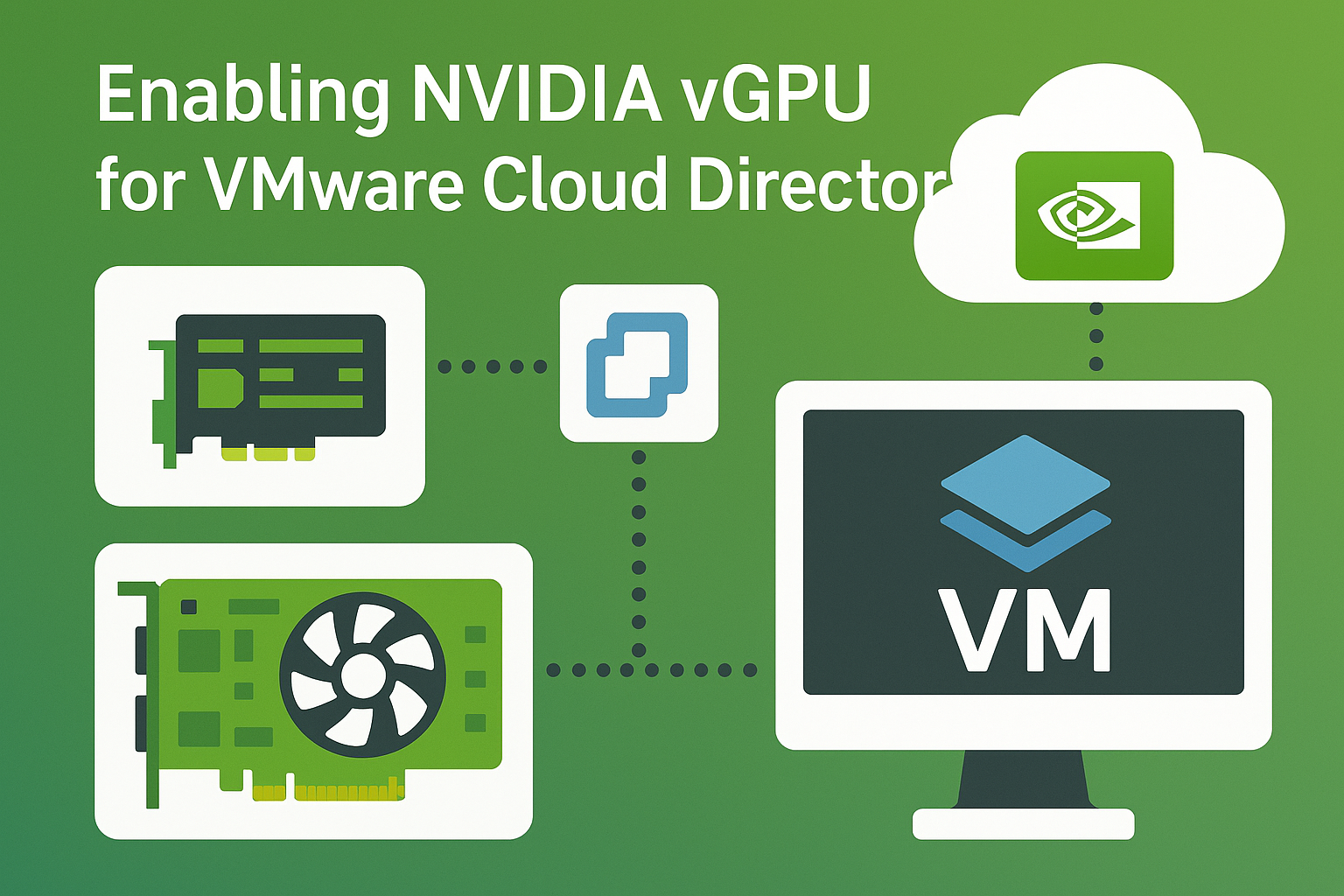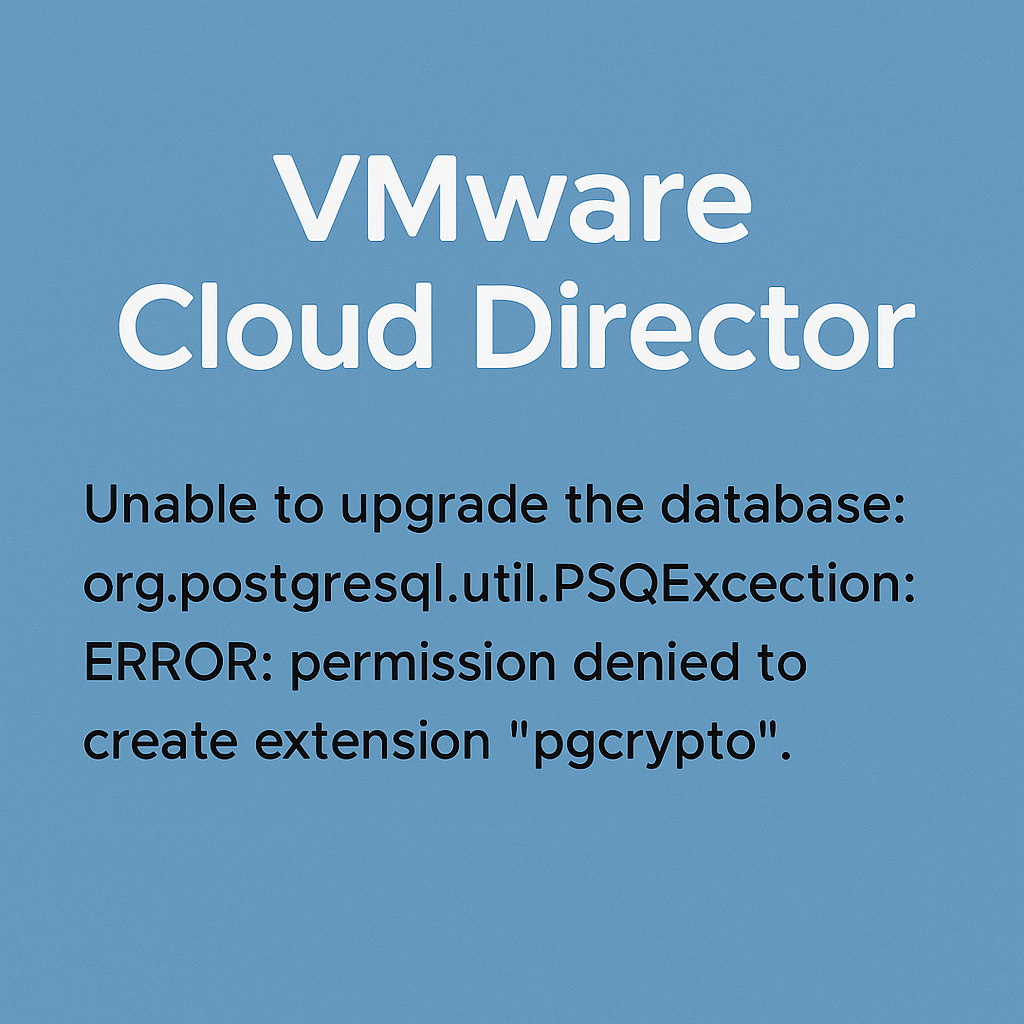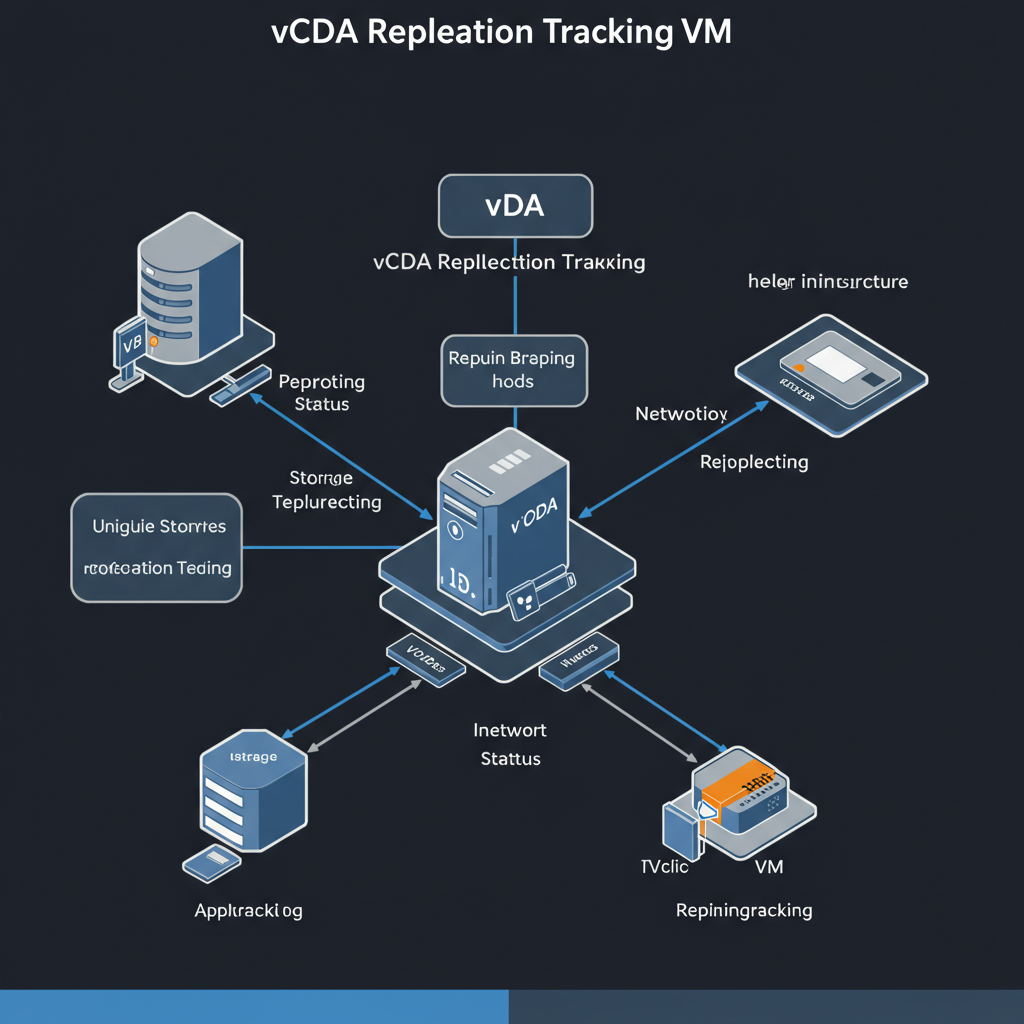VMware NSX has a preconfigured password expiration policy of 90 days. When the password expiration day is near, a notification is displayed in the Web interface. There are 3 preconfigured local users: admin, audit, and root. All passwords have to be changed after 90 days
Please keep in mind that not only the password for NSX Manager expires, but also for Edge VMs. If the password expires, you will be unable to log in and manage components. Additionally, any task or API call that requires the administrative password to execute will fail.
Set Password Expiration
The following commands can be used to remove the password expiration policy.
- Connect to the NSX Manager with SSH
- Login as admin
- Run clear user [username] password-expiration
fr-nsx-03> clear user audit password-expiration
fr-nsx-03> clear user admin password-expiration
fr-nsx-03> clear user root password-expiration4. Verify password expiration with get user [username] password-expiration
fr-nsx-01> get user admin password-expiration
Wed Sep 11 2024 UTC 10:48:55.236
Password expiration not configured for this user.
User will receive warning messages 7 days before password expires.Don’t forget your Edge VMs!!! You can remove the policy with the same commands.
NSX CLI (Edge 4.1.2.4.0.23786751). Press ? for command list or enter: help
fr-edge-02> clear user root password-expiration
fr-edge-02> clear user admin password-expiration