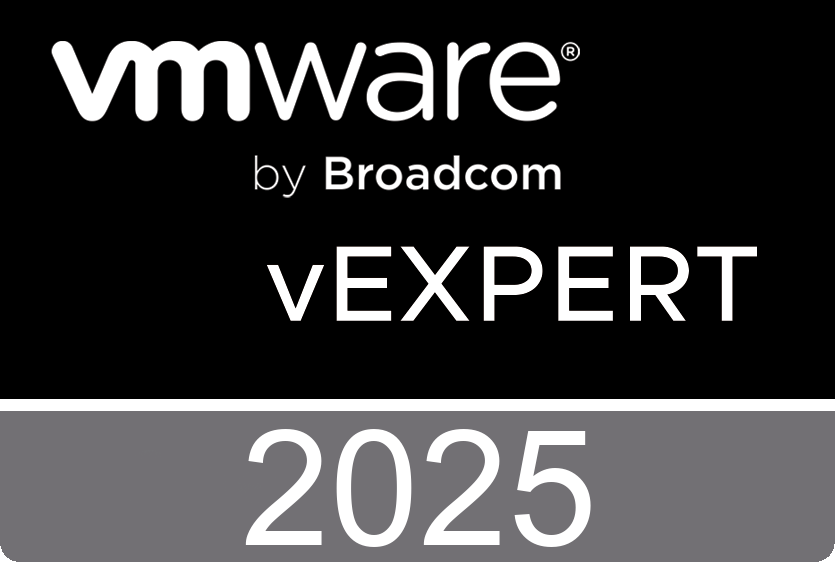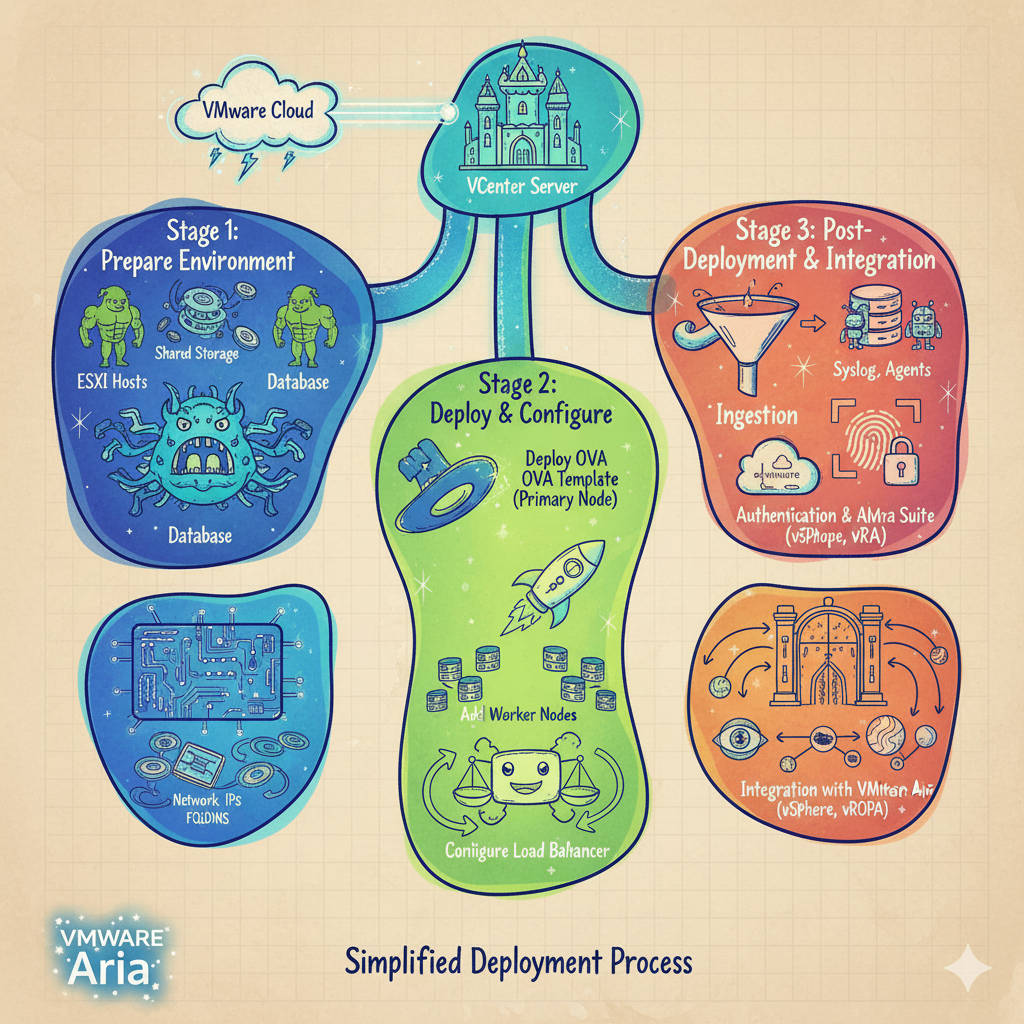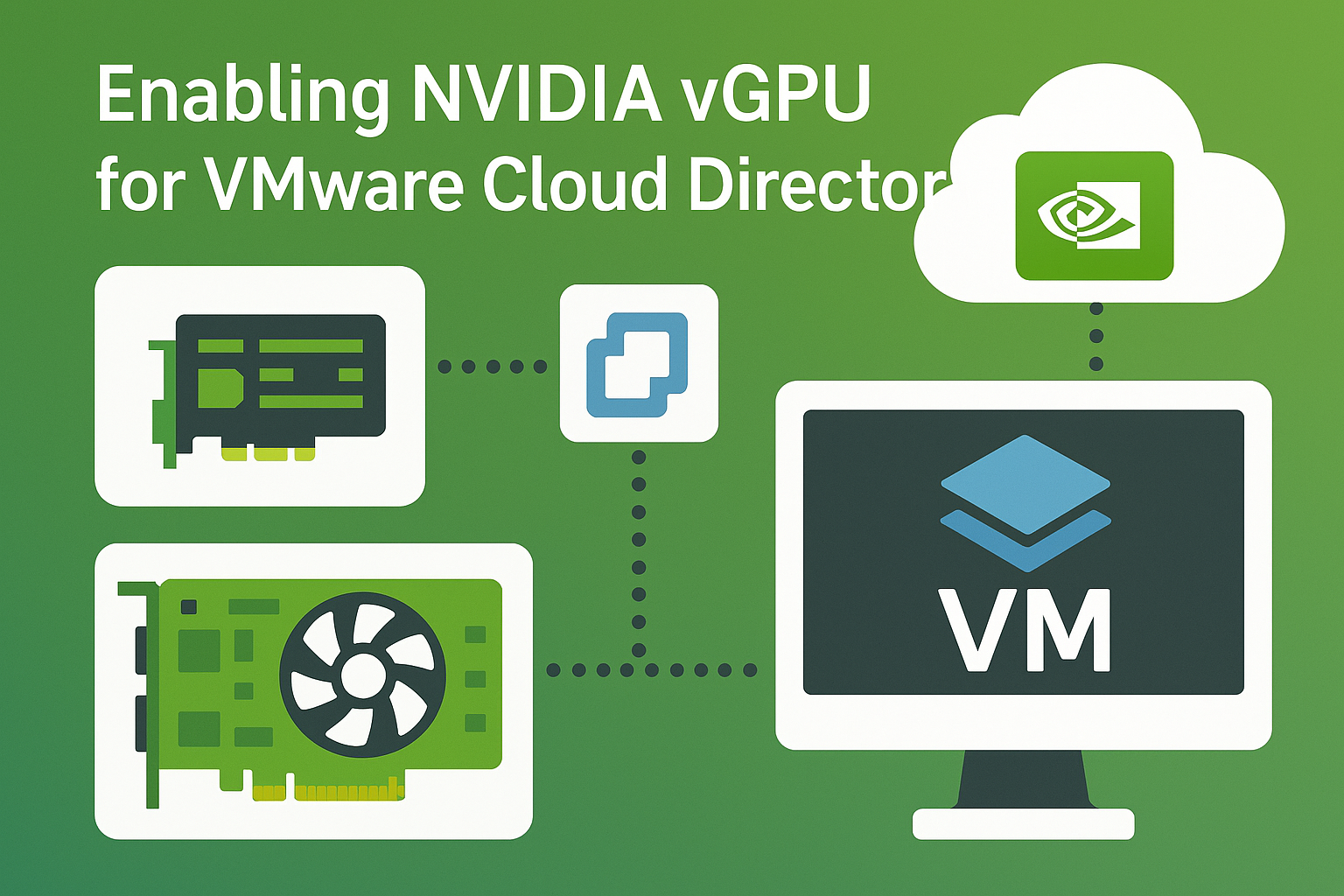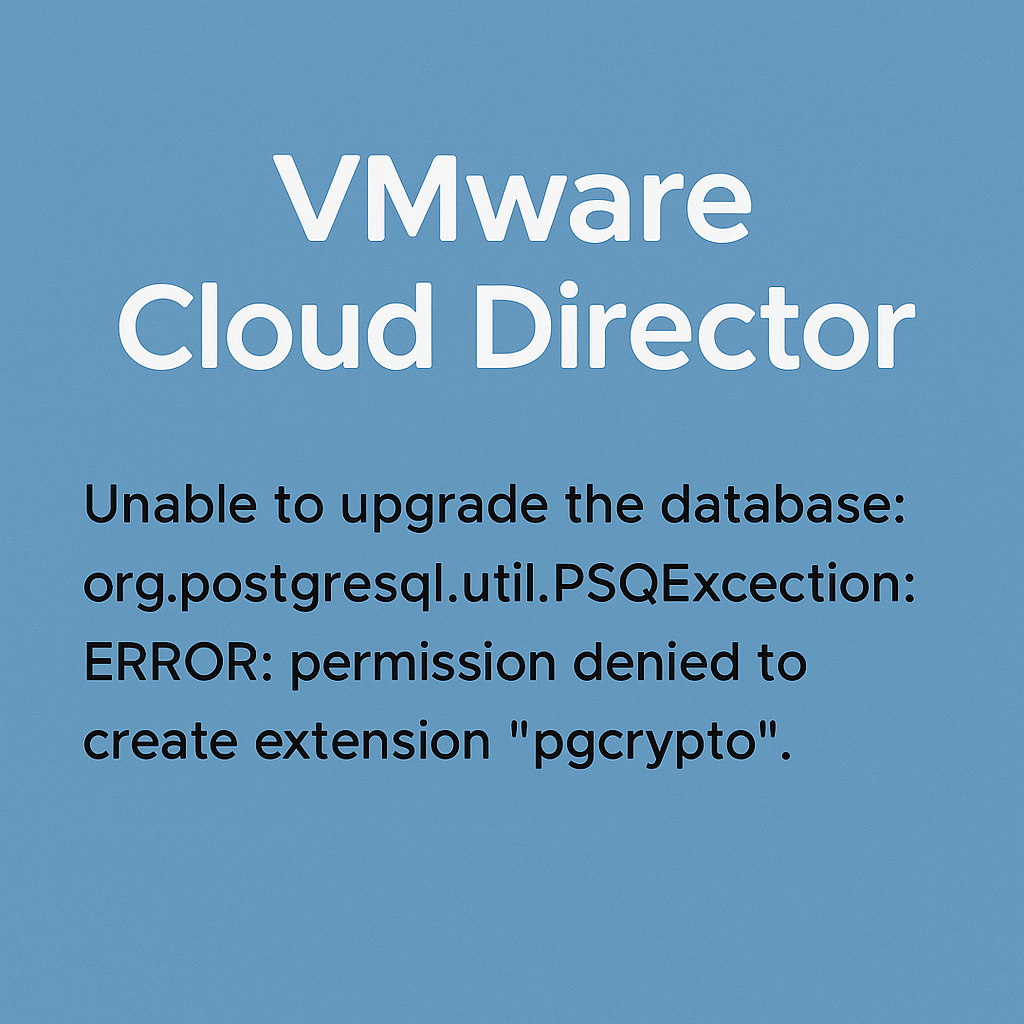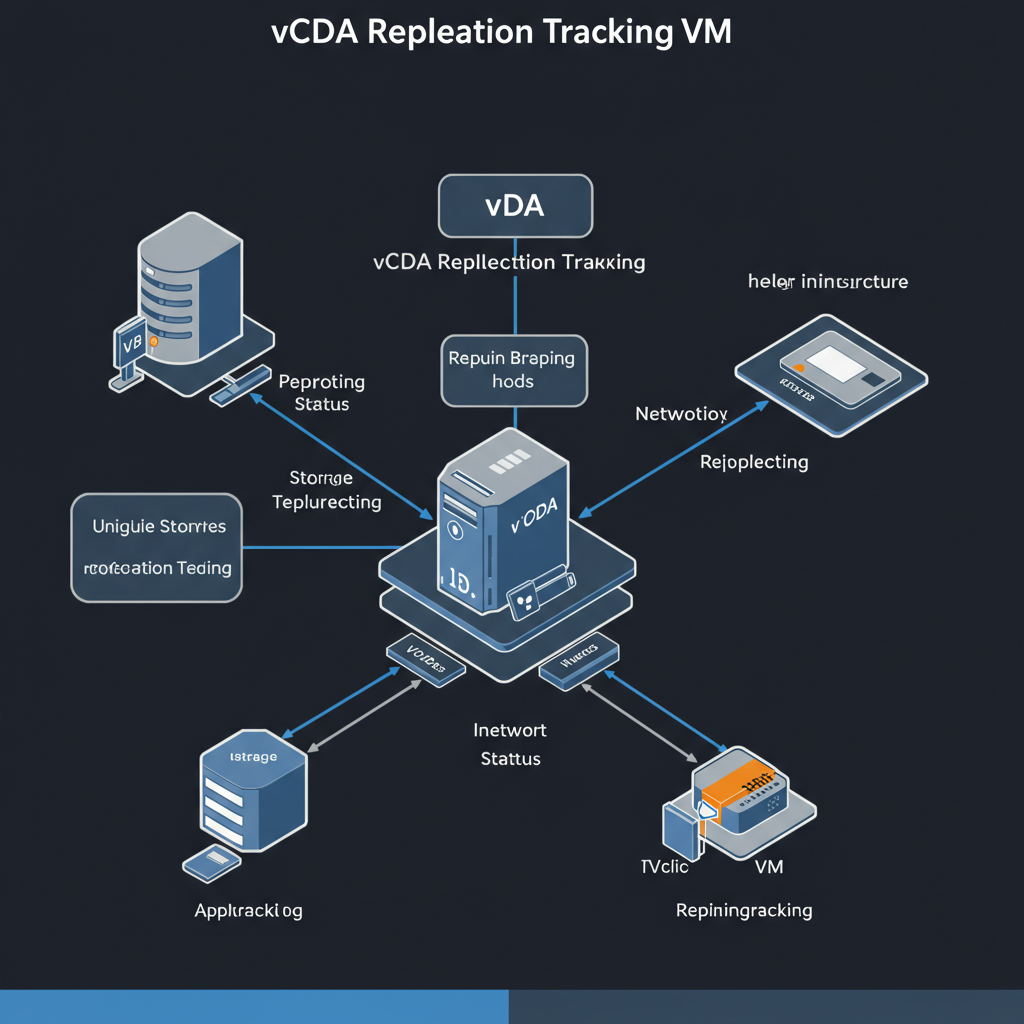In some cases we need to reinstall ESXi host. To avoid time consuming setting up servers, we can quickly backup and restore host configuration. To achieve this, there are three possible ways: ESXi command line, vSphere CLI or PowerCLI.
Backup ESXi configuration
SSH to the ESXi host.
Synchronize the configuration changed with persistent storage, run this command:
# vim-cmd hostsvc/firmware/sync_config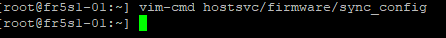
Back-up the configuration data for the ESXi host with a command:
# vim-cmd hostsvc/firmware/backup_config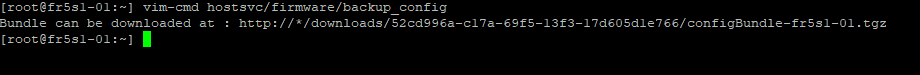
Note: The command will output a URL (http://<host_fqdn_orIP>/downloads/123456/configBundle-xx.xx.xx.xx.tgz) from where you can download the backup file, either by opening it in a web browser or using other means like wget or winscp.
Copy generated address to the web browser. In place of asterisk ‘*‘ put FQDN or IP of your ESXi host. Download the file.
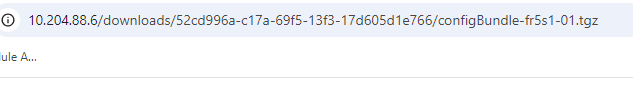
Restore ESXi configuration
The configBundle-HostFQDN.tgz should be renamed as configBundle.tgz before initiating the restore command.
Put the host into maintenance mode by running the below command:
# vim-cmd hostsvc/maintenance_mode_enterCopy the backup configuration file to the ESXi host or an available datastore.
Reboot the host. This step is required, otherwise the restore workflow might not finish completely
Once ESXi has rebooted, move the config bundle file to /tmp/configBundle.tgz.
Then run this command to restore the ESXi host configuration:
# vim-cmd hostsvc/firmware/restore_config 0Exit from maintenance mode with a command:
vim-cmd hostsvc/maintenance_mode_exitNote: Add a 1 to force an override of the UUID mismatch.
For example: # vim-cmd hostsvc/firmware/restore_config 1
- Executing this command will initiate an automatic reboot of the host after command completion.
- However, starting from vSphere 7.0 U2, the configuration could be encrypted using TPMs and in which case, the -force option will not work if the host got changed. We need the same TPM that was used on the host during backup, to restore. In other words,
from vSphere 7.0U2, the override will not work if the host has TPM enabled.