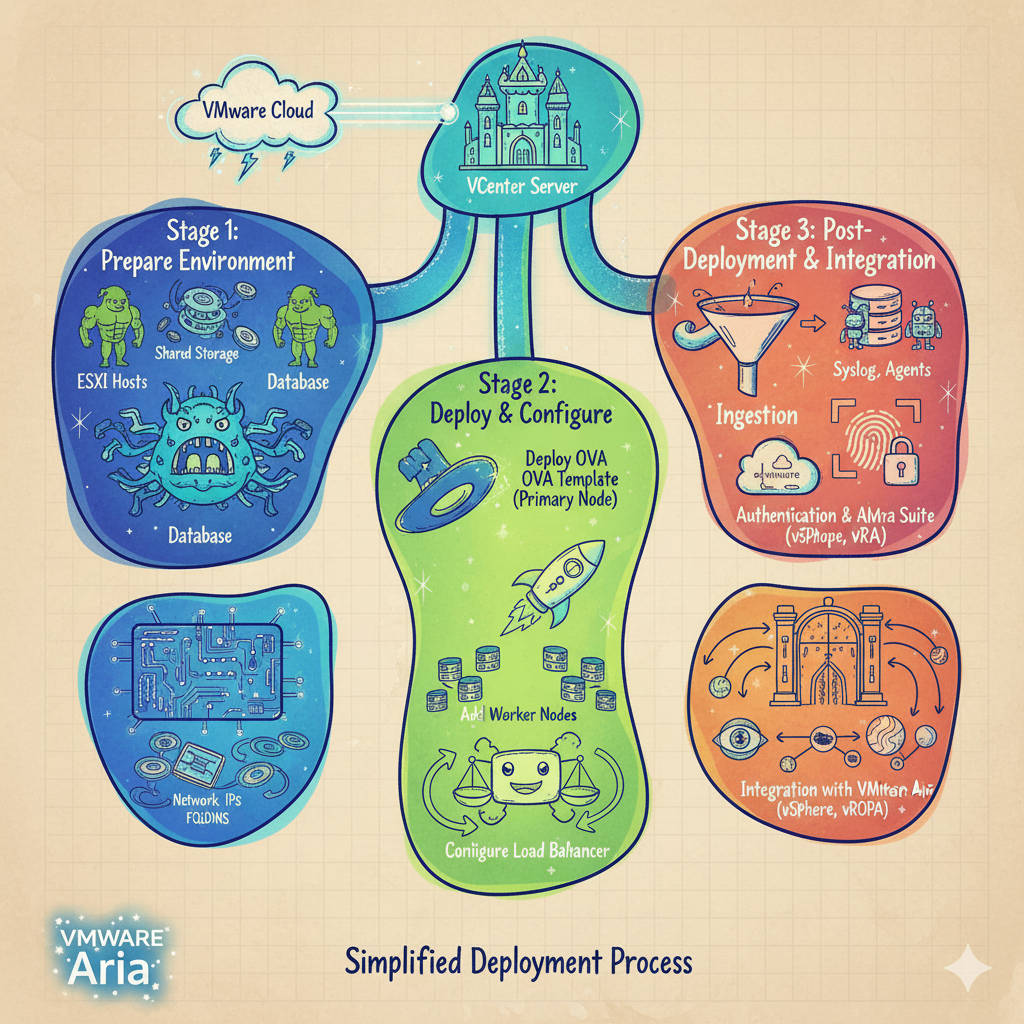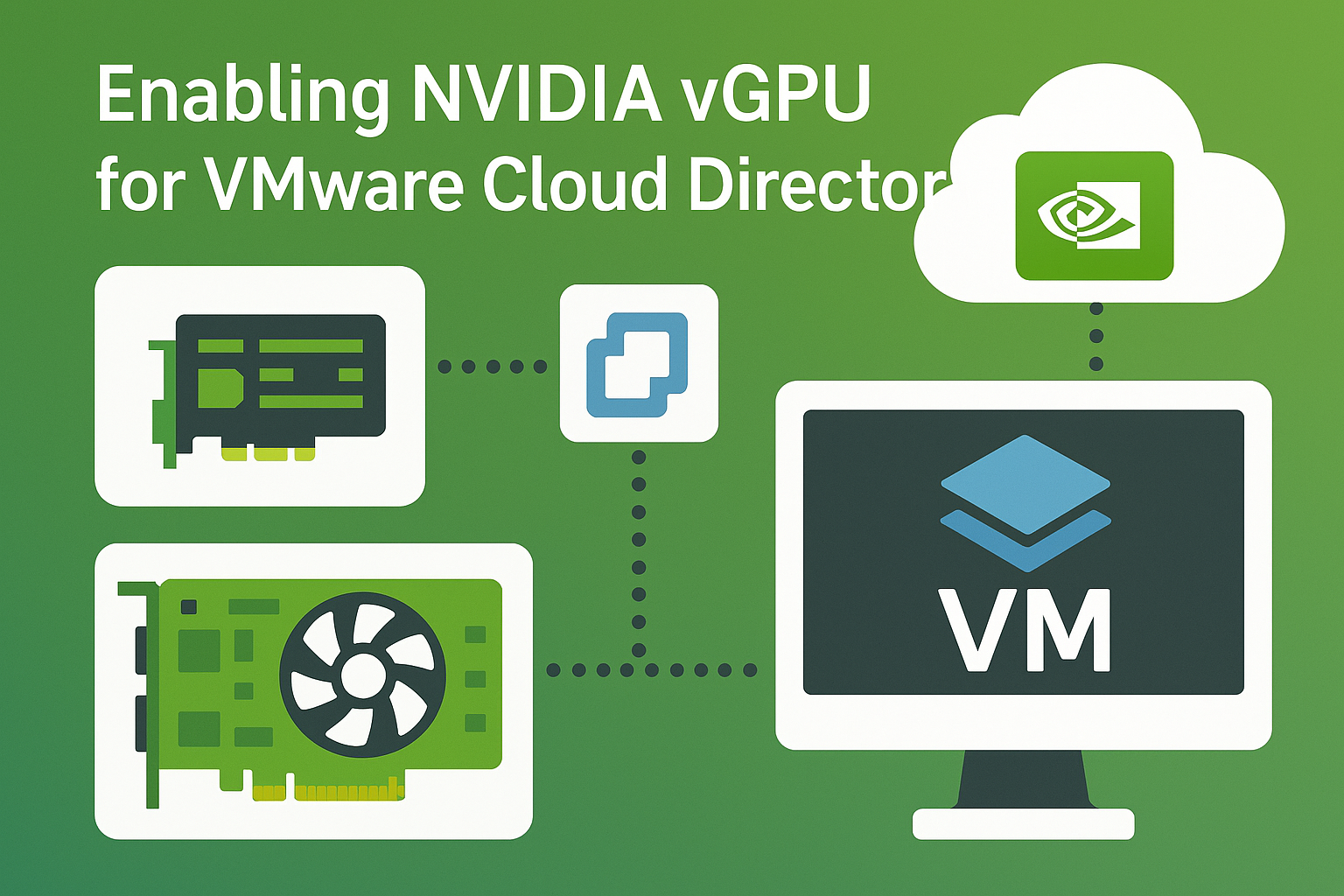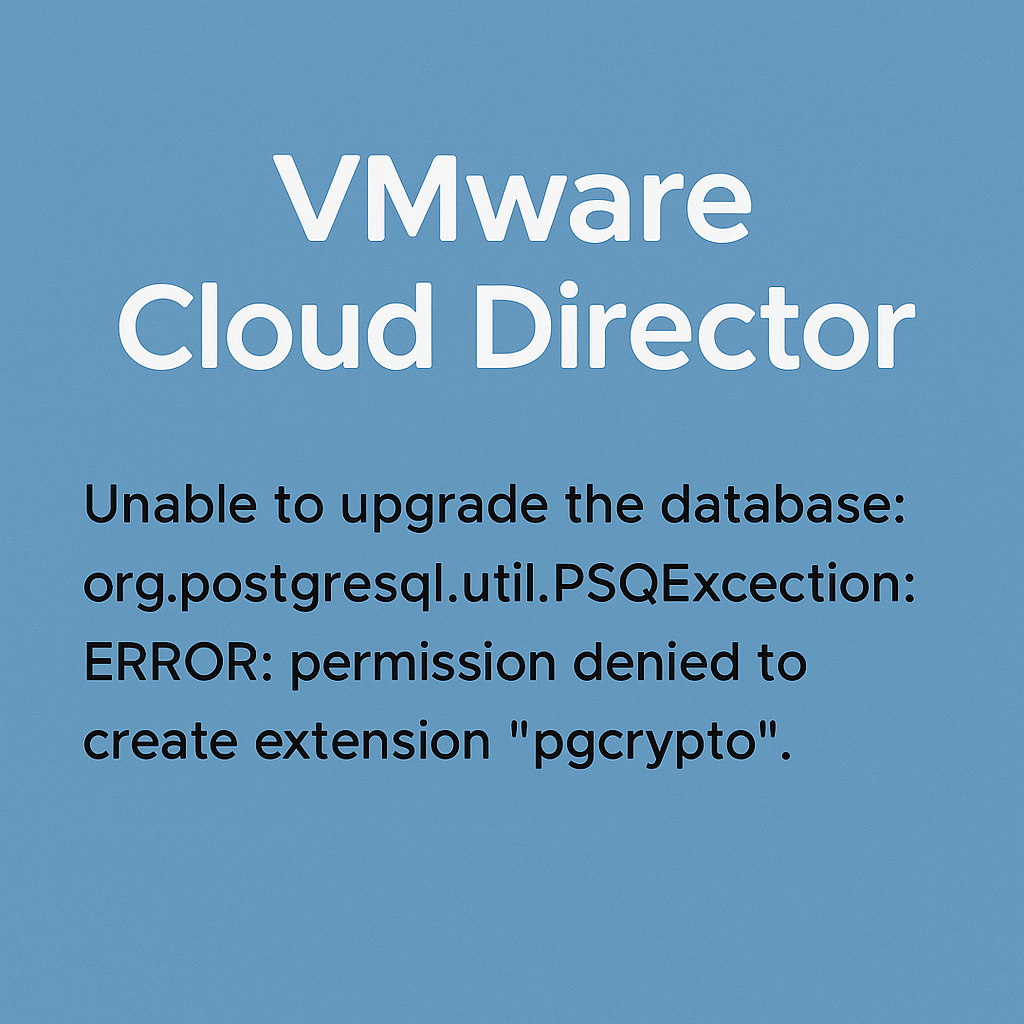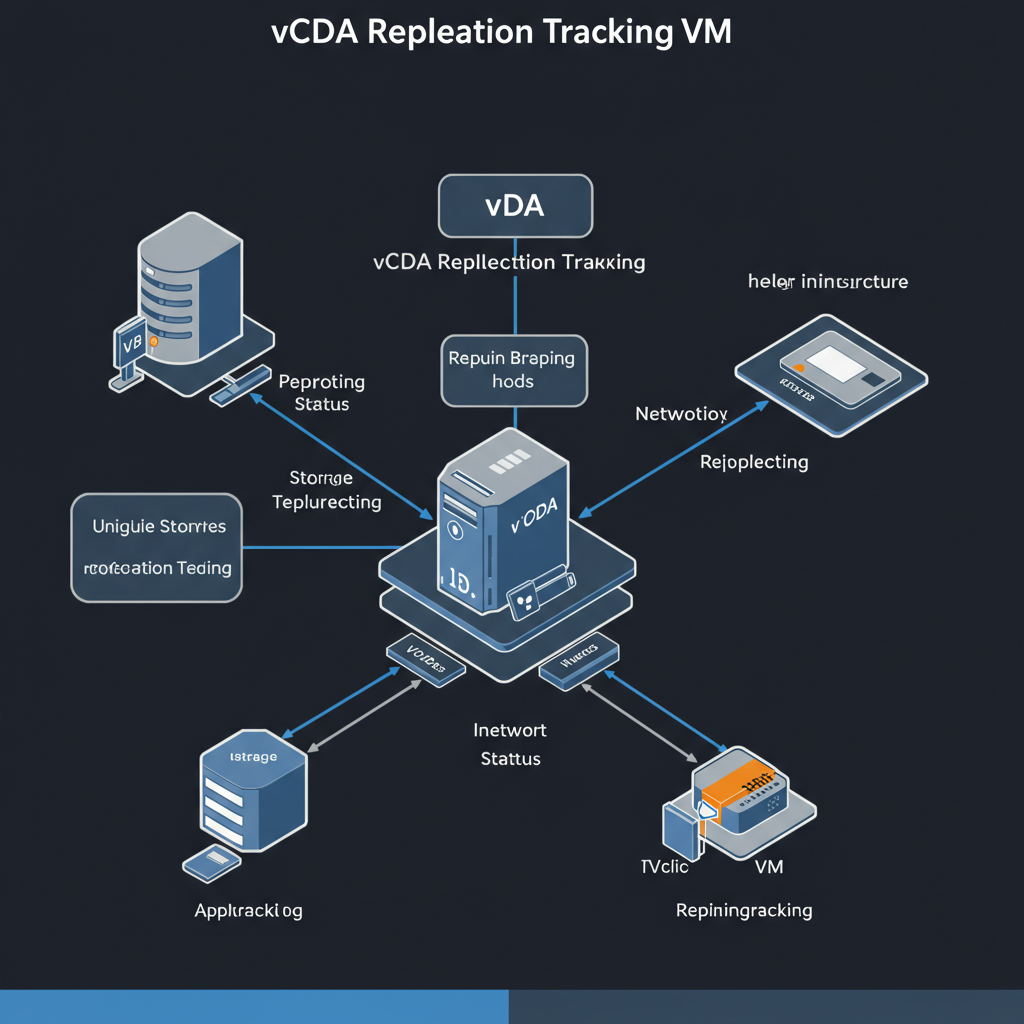Sometimes a situation is possible that when performing some actions, the vCloud Director task can “hang” and show the status “pending” all the time. This may block further operation with vCloud Director.
The solution is to find the required task in the DB and set the status “failed”.
Always make PostgresDB backup!
Using the VCD UI, we find the ID of the required task.
Connect to the DB:
sudo -i -u postgres psql vcloud
We execute SQL commands that will change the status of the task to “failed”. The sign “status=3” means error!
select * from busy_object
select * from task where id='5fde1f02-3c4a-42ad-a5f9-14776ad75285'
select * from jobs where job_id='e81a9cb9-d1cb-4d18-83ba-6ddb96a4fa00'
--delete from task where id='5fde1f02-3c4a-42ad-a5f9-14776ad75285'
--update last_jobs set status=3 where job_id='e81a9cb9-d1cb-4d18-83ba-6ddb96a4fa00'
--update jobs set status=3 where job_id='e81a9cb9-d1cb-4d18-83ba-6ddb96a4fa00'